Best4Video Suite is an extremely comprehensive collection of multimedia tools that will surely cover all your conversion, ripping and burning needs. It offers you more than 30 menu entries organized into four main groups – video tools, audio tools, burning tools, and portable devices tools. Add to these a YouTube video downloader and a media player, and you will have one of the most versatile multimedia suites available.
The plethora of conversion and ripping utilities offered may look a bit overwhelming at first. Some refer to the task they perform (DVD Burner, Audio CD Ripper, Video to MP3 Converter, etc.), while others clearly refer to the device you will be using to play the resulting file (iPad Converter, Smart Phone Converter or PSP Converter, to name but a few). Actually, many of the menu options available open the same conversion or burning tool, though with an interesting advantage – that the utility in question has already been set to fit the output format or device you selected. But you will also find more specific tools also, like a 3D video conversion tool, a 3D video player, or a Web Video Ripper. All the basic conversion tasks are covered – audio and video conversion among all the most popular audio and video formats, audio extraction (from DVD or any video file), CD and DVD ripping, conversion, and burning, etc.
All conversion tools share the same interface, making it easier for any user to find their way around the converter’s layout regardless of the output format or device selected in the main menu. Actually, you are free to change your mind at any time and select a different output profile without needing to go back to the menu to pick up the right option. All output codecs – both video and audio – are available for selection in any of the conversion interfaces provided. This makes this suite a really flexible set of tools.
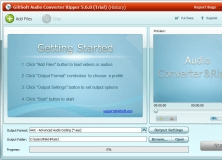
It is a tool that combines a powerful audio converter and a CD ripper.
Comments